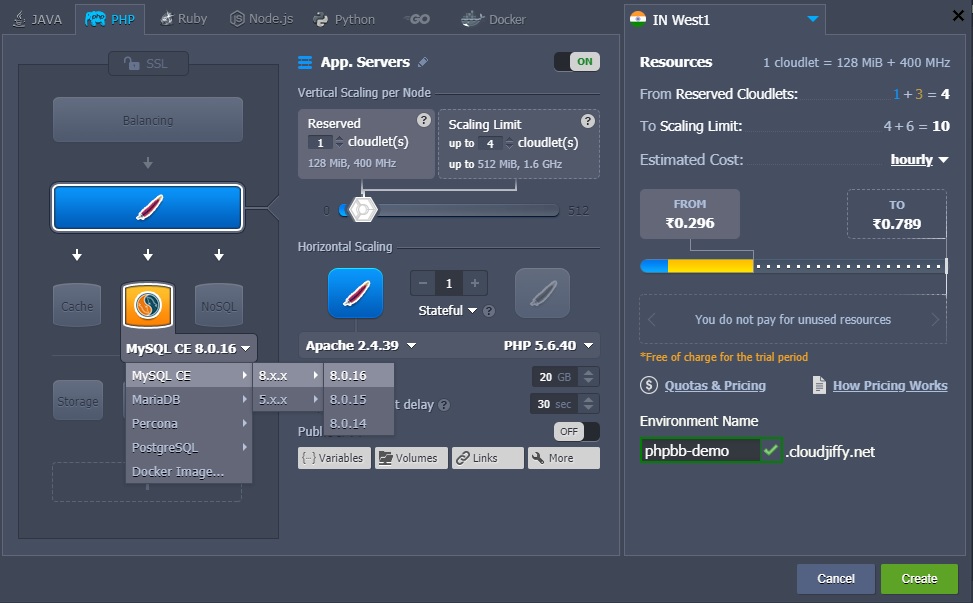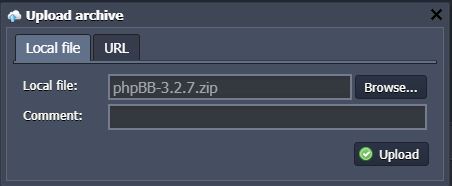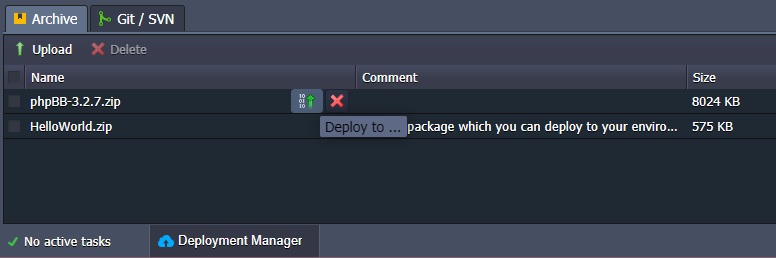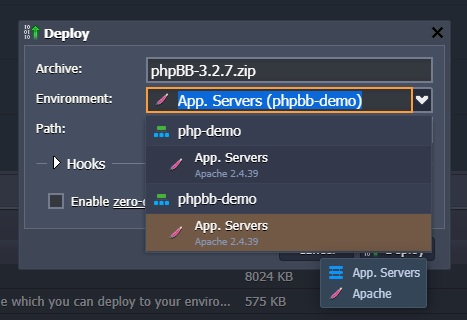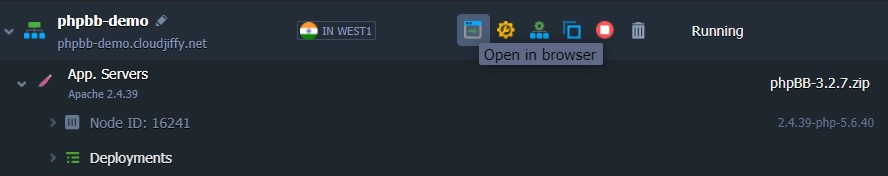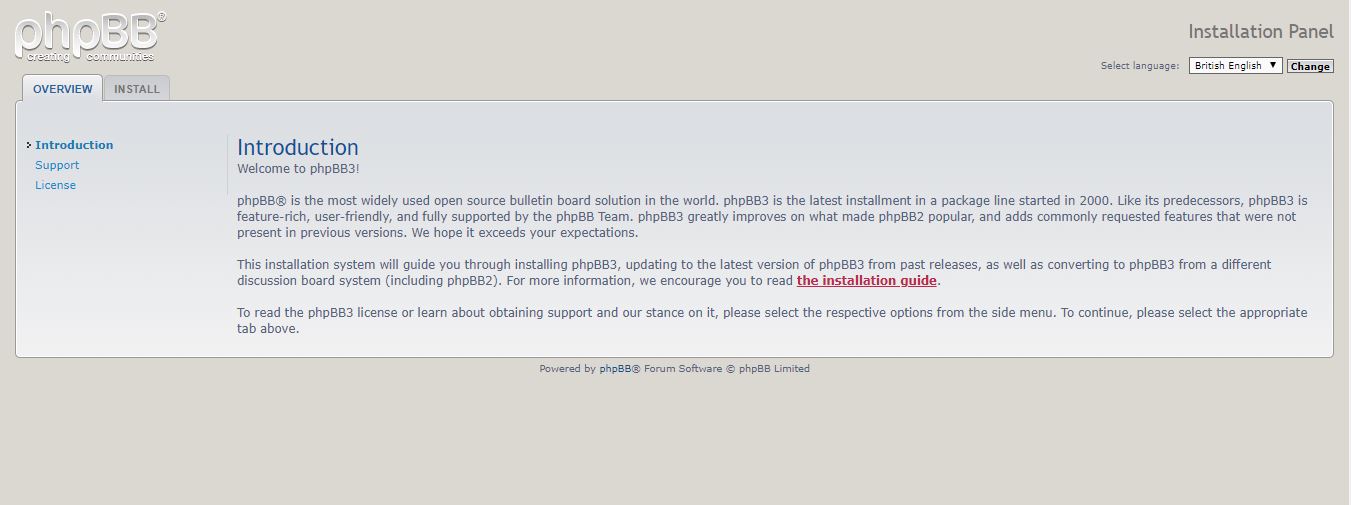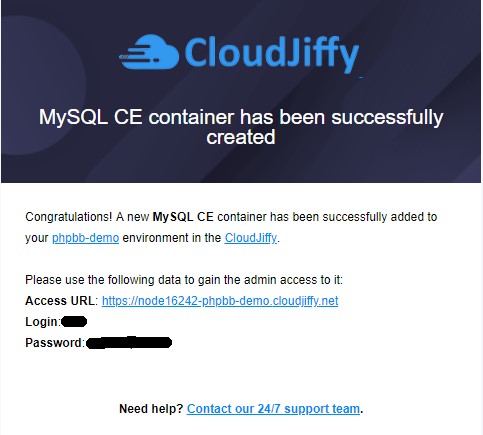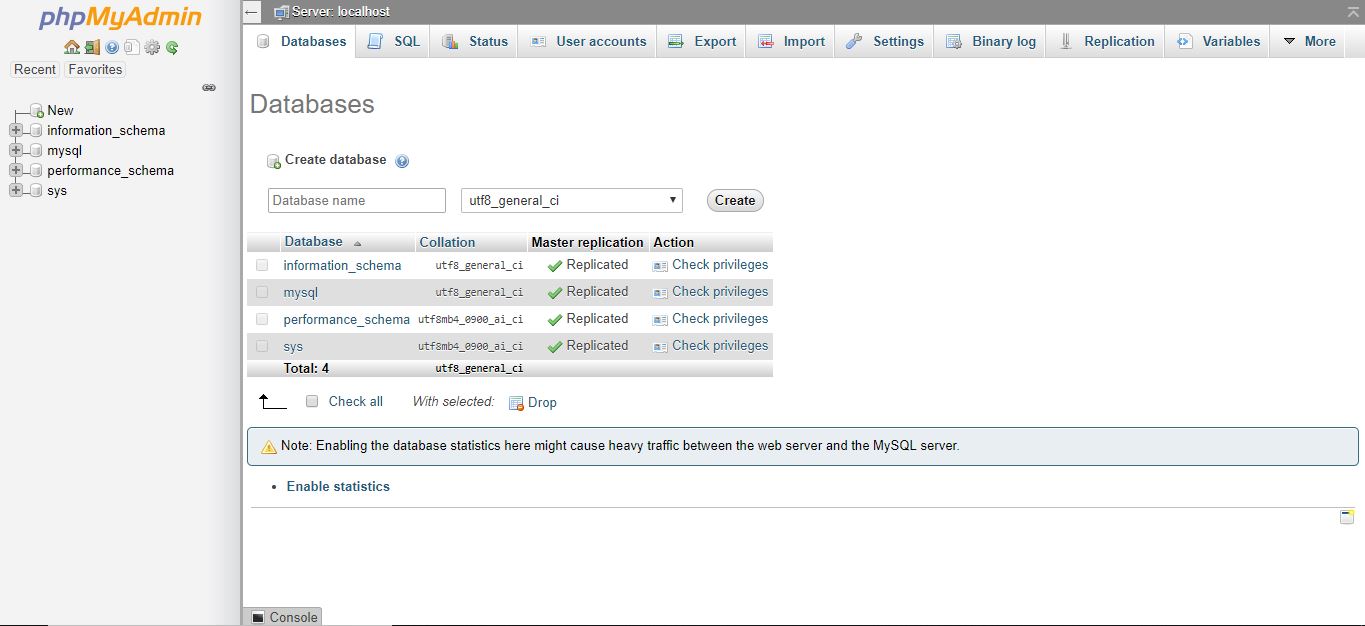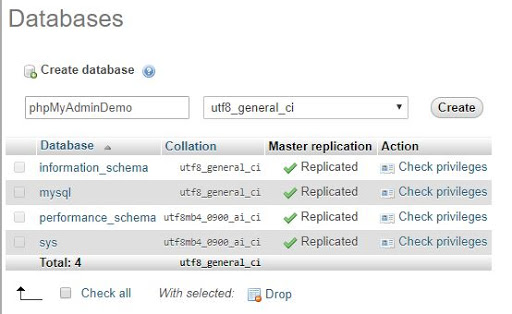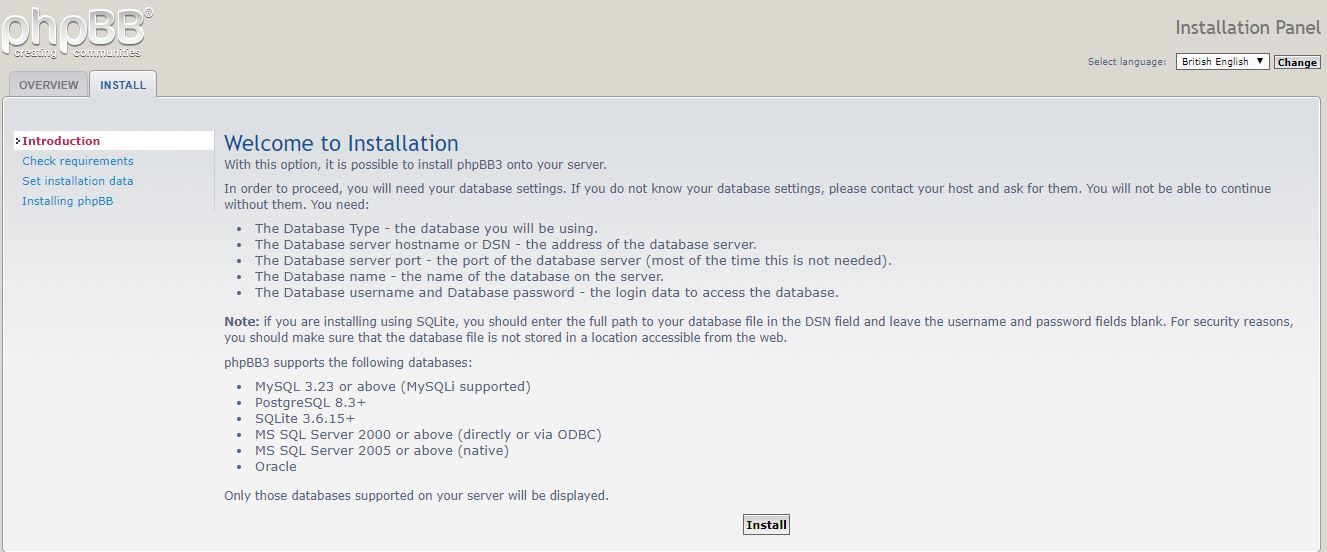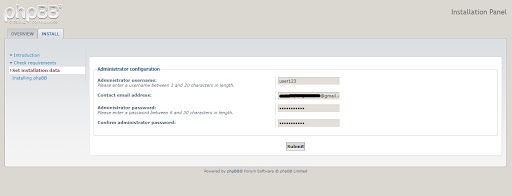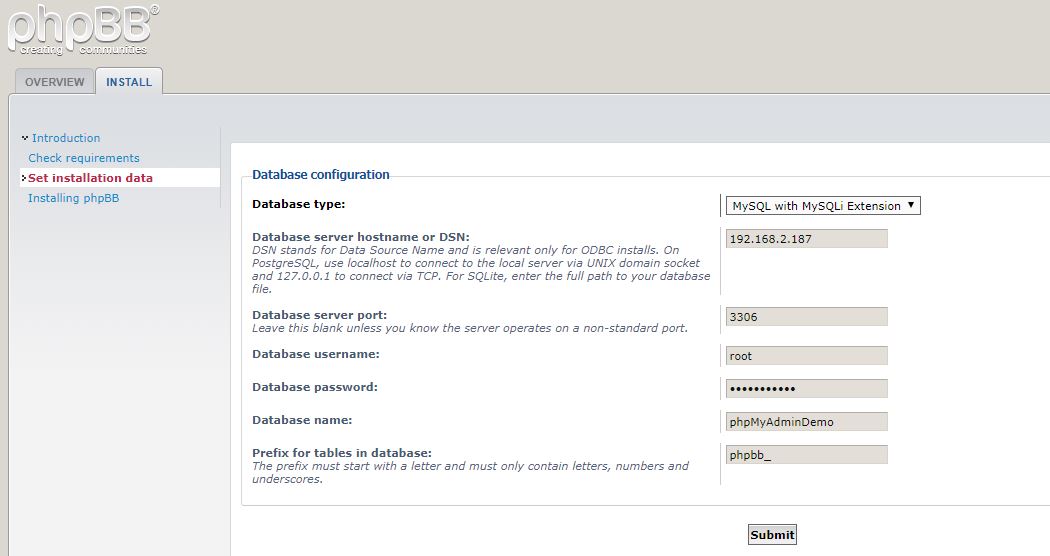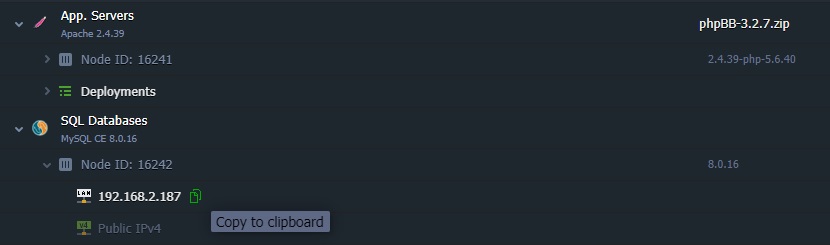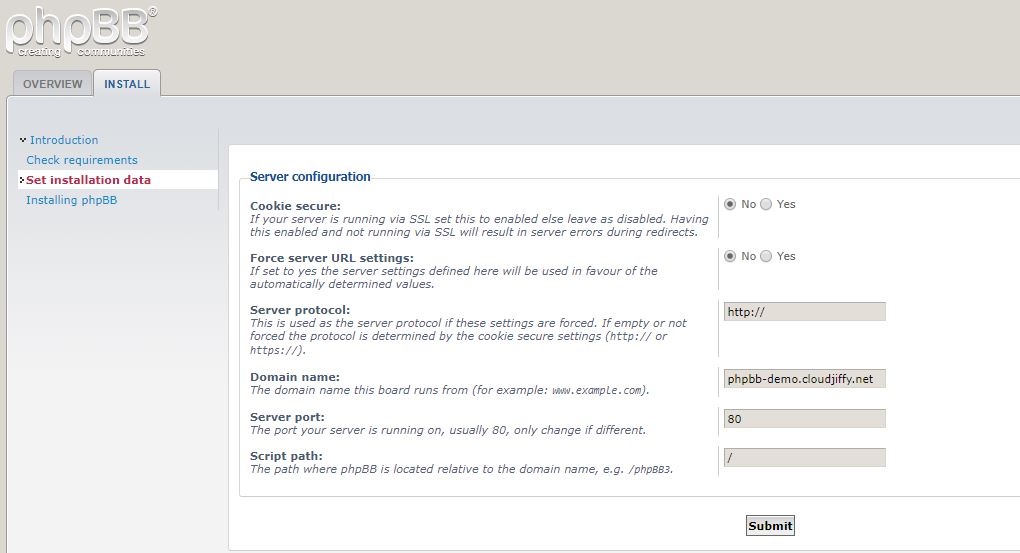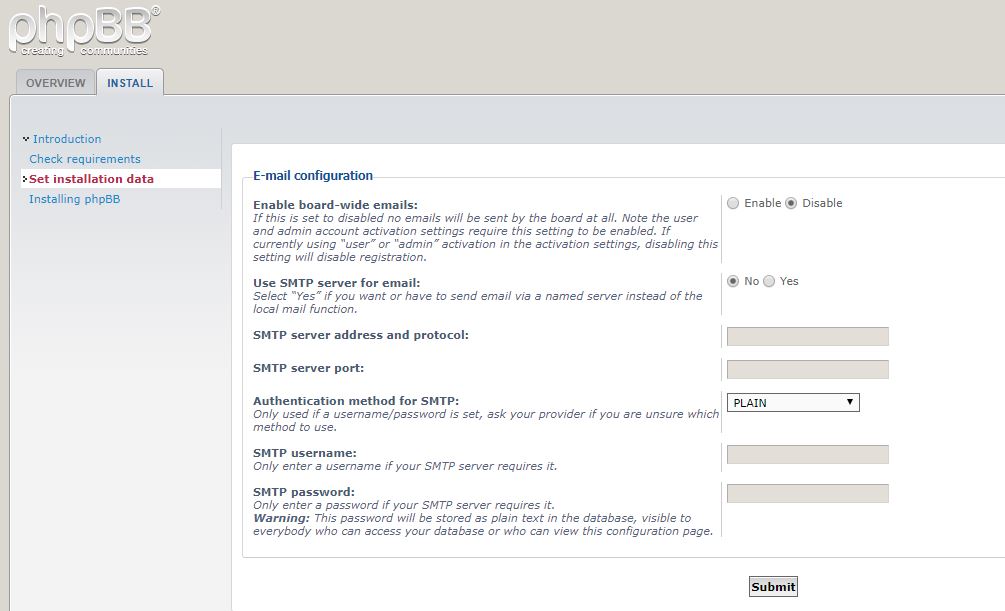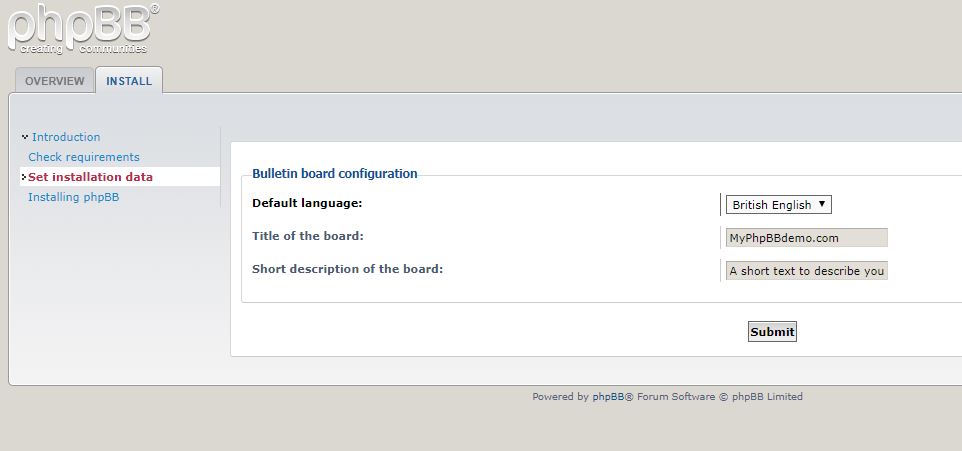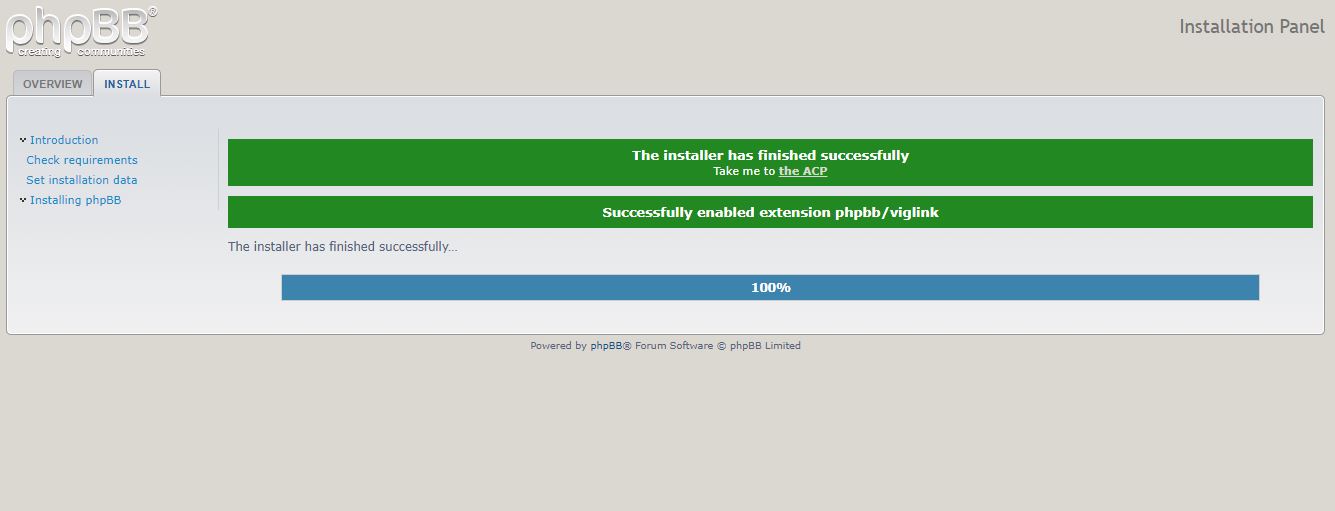How to Install custom PHP Application:
1. Click on “new environment” to create an environment for PHP.
2. Create environment according to the requirements.
Requirements for phpbb:
phpBB 3.2.x has a few requirements which must be meet before to install and use it.
- A web server or web hosting account running on any major Operating System with support for PHP
- A SQL database system, one of:
- MySQL 3.23 or above (MySQLi supported)
- MariaDB 5.1 or above
- PostgreSQL 8.3+
- SQLite 3.6.15+
- MS SQL Server 2000 or above (via ODBC or the native adapter)
- Oracle
PHP 5.4.7+ but less than PHP 7.3 with support for the database I intend to use.- The following PHP modules are required:
- json
- The following PHP modules are required:
- getimagesize() function must be enabled.
- Presence of the following modules within PHP will provide access to additional features, but they are not required:
- zlib Compression support
- Remote FTP support
- XML support
- GD Support
3. Download the phpBB zip file from the given link.
- Download the phpbb file through below link.
https://www.phpbb.com/downloads/
4. Upload the downloaded zip file of phpbb into Deployment Manager.
5. Now upload the phpBB zip file to the environment app server.
6. Select App Server for the environment and then click on deploy.
7. After deploying app server click on “Open Browser” on the environment so it will open the web
Interface / Installation Panel.
8. You will get the mail regarding the database details.
9. You can open phpMyAdmin login page by clicking on the link given by Access URL in the mail.
10. Enter the login name and password which are given in the mail and click on go, than it will open phpMyAdmin.
11. Create a new Database in phpMyAdmin.
12. Now go to the Installation panel of phpBB and click on install.
13. Fill up Administrator Configuration and click on submit.
14. Database Configuration.
a. Database Server hostname or DSN.
-
Give Database Hostname or can directly copy the IP address of SQL Database from the PHP environment.
b. Database Server Port.
- Enter the default port number of MySQL i.e 3306.
c. Database Username and Password.
- Enter the login name(username) and password which were given on the mail.
d. Database Name.
- Enter the created database name and then click on submit.
15. Server Configuration.
- Keep all default and click on submit.
16. E-Mail Configuration.
- Disable Board-Wide emails and click on submit.
17. Bulletin board configuration.
- You can give the domain name in title of the board.
- You can also write short description to describe the forum.
18. The Installer has finished successfully.