To manage the required software inside my Elastic VPS container, I need to connect to it via SSH protocol. A connection can be performed through the dedicated CloudJiffy SSH Gate, which provides a single access point to configure all environments and servers within my account remotely.
Note: For the Windows VPS management, utilize the remote desktop protocol (RDP) support.
The process of SSH access to the Elastic VPS nodes is the same as for any other container on the platform but provides full root access.
- Web SSH
A one-click connection to my VPS container from the CloudJiffy dashboard without any configuration is required.
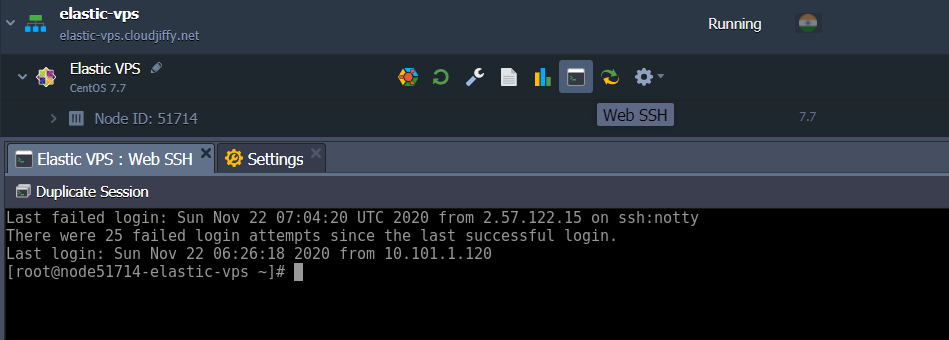
- SSH Gate
An SSH connection to VPS from the console on my local machine. Access is based on my custom SSH key pair.
Note: If I haven’t established a connection via SSH Gate before, I’ll need to perform the following steps beforehand:
- generate an SSH key pair
- add my public SSH key to the dashboard
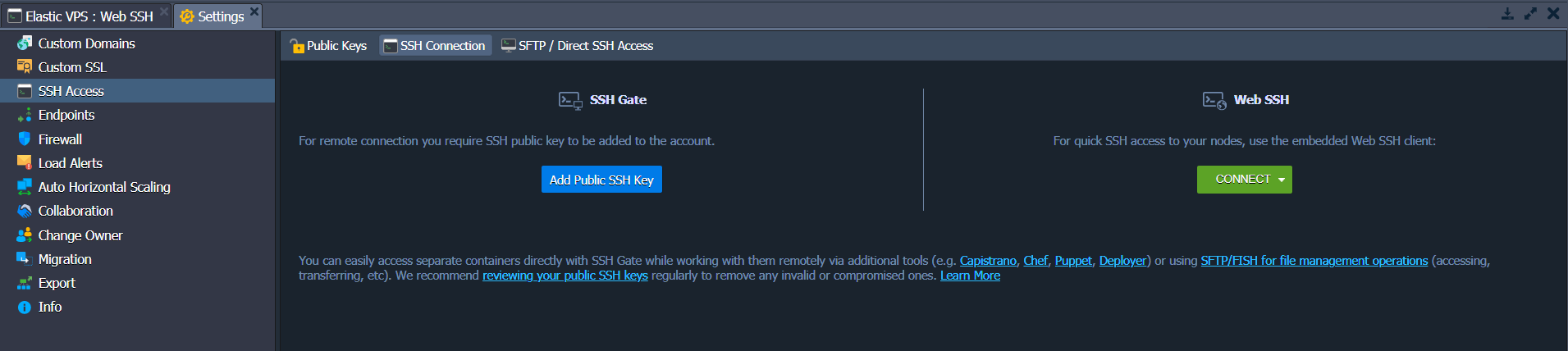
In case I prefer to operate my VPS container with the help of external SSH tools, consider establishing access via a Public IP address. Regardless of the chosen approach, the provided functionality and management capabilities are the same.
That's All!