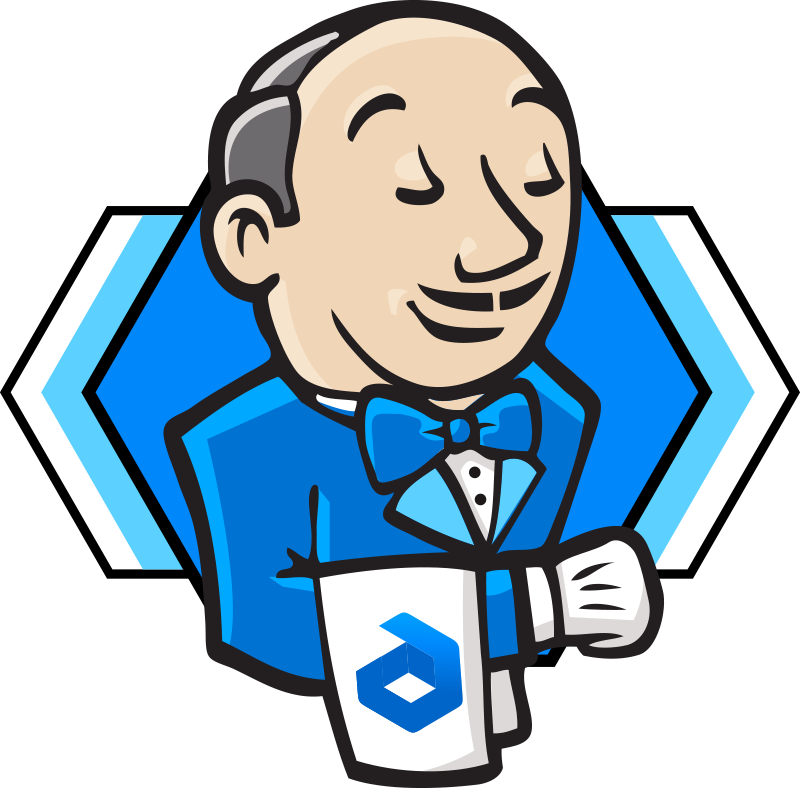
Jenkins is an open-source continuous integration and delivery system designed to ensure build and deploy automation. It is well-suited to be installed in the cloud to run self-hosted pipelines.
Jenkins supports clustering via master-slave mode. A build process can be delegated to several slave (worker) nodes. This allows serving multiple projects in a single Jenkins cluster setup.
In this article, we’ll describe how to install Jenkins cluster with slave nodes auto-discovering and self-registering inside a master node. Jelastic PaaS implemented this solution in Jenkins DevOps Pack that can be installed from the Marketplace or through environment setup wizard as a New Environment. In this tutorial we’ll cover both. Also, you will find out how to build a simple Java project hosted on GitHub using Cloudjiffy Maven plugin.
Jenkins DevOps Pack Installation
Installation from Marketplace
You can automatically get a preconfigured ready-to-work Jenkins Application instance up and running within minutes using Cloudjiffy Marketplace.
- Log in to Cloudjiffy account and click the Marketplace button at the top of the dashboard.

- Access the platform dashboard, click on Marketplace > Clusters, find Jenkins DevOps Pack, and press Install.
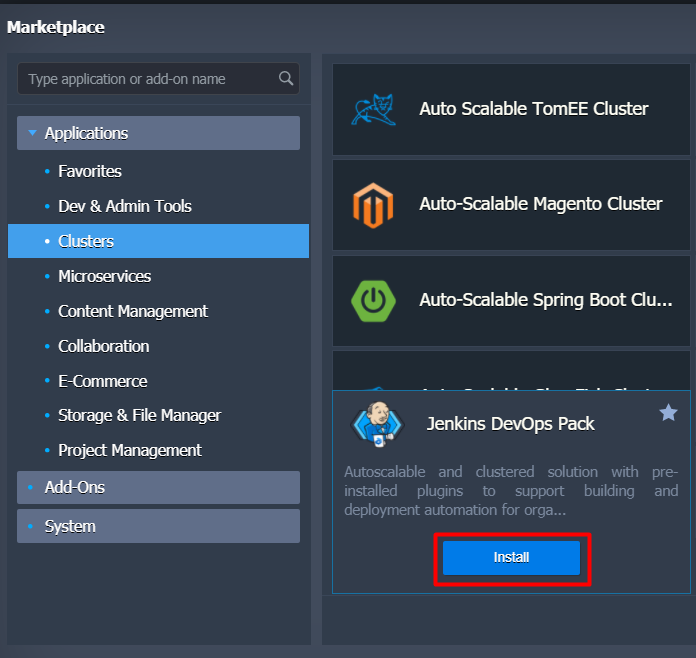
Hover over the located package and click Install.
3. Within the installation frame, you can adjust the following fields:
Here you can specify a path to the git repo and change env name, it will be the application domain.
- Environment - set your environment name
- Display Name - define a preferable alias
- Region - select the environment region (if multiple are available)
Proceed with the Install button.
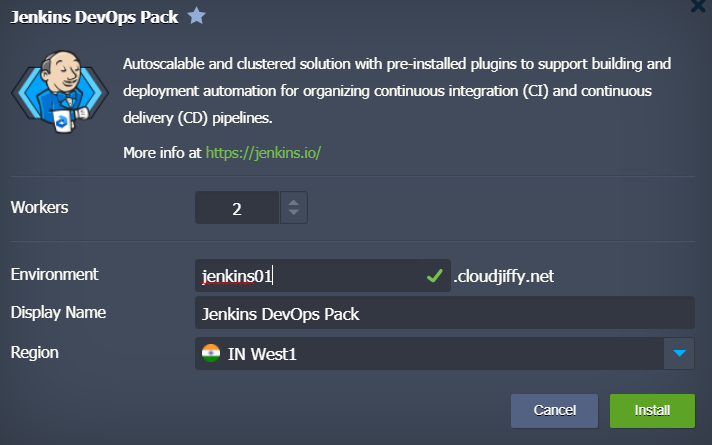
4. Wait for successful deployment
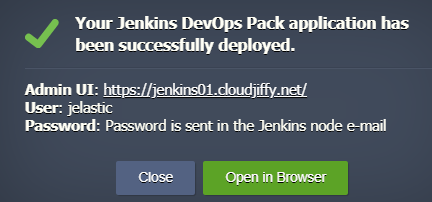
The first time application deployment takes longer. After this point the application should be deployed and ready to handle requests.
5. Open in browser
Sign in to the application using the credentials shared with the email.
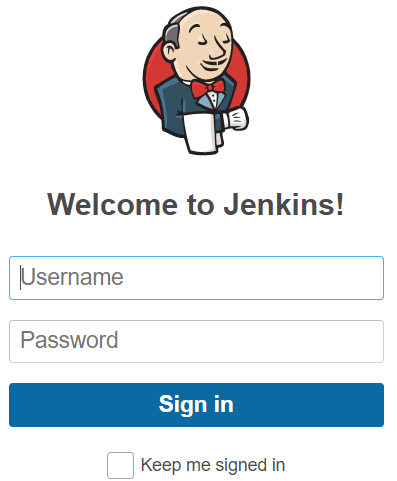
That’s it! Now you know how to easily get Jenkins cluster installation in the cloud with the Maven project build and deploy. Register at Cloudjiffy cloud service providers to automate continuous integration and delivery of the Java applications using pre-configured master-slave Jenkins cluster.